- Go to the github( https://github.com/webhdx/PicoBoot/releases ) link to download the Raspberry Pi pico latest firmware.
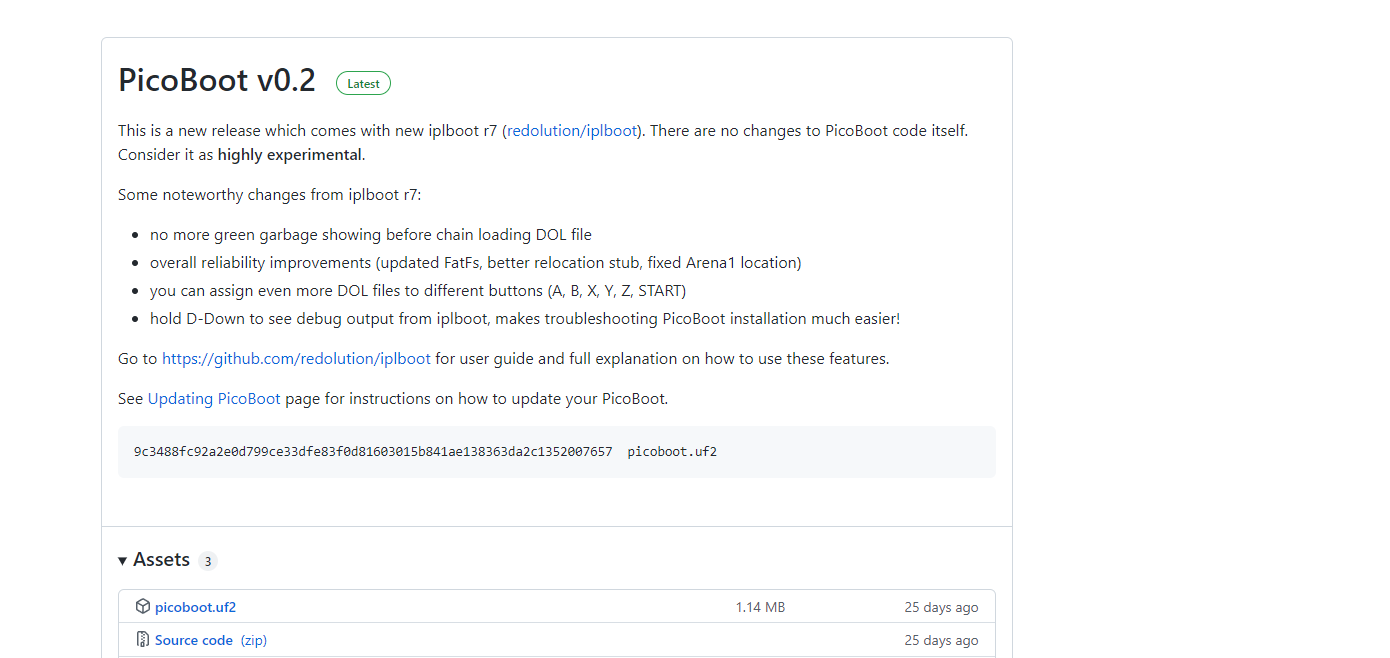
2、Press and hold the ‘BOOTSEL’ button on the motherboard,Connect the Raspberry Pi pico to the PC using a microusb cable,Disk RPI-RP2 will be displayed on the computer

3、then copy the “picoboot.uf2” file directly to the slave disk,After completion, the Raspberry Pi pico will automatically pop up,The green light on the Raspberry Pi lights up, indicating that you have successfully written the firmware.
4、Download the latest swiss file(https://github.com/emukidid/swiss-gc/releases)
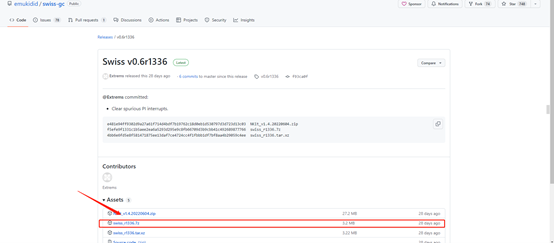
5、Copy swiss.dol file to TF card on sd2sp2, and change the file name to “IPL.dol”
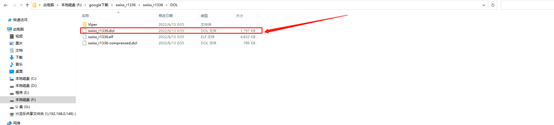

6、Finally, copy the game files to the TF card and enjoy playing.

